Interesting command line tips for intermediate to advanced command line usage:
http://www.commandlinefu.com/command.../sort-by-votes
(I dare you to go through them and not pick up something useful and new )
)
http://www.commandlinefu.com/command.../sort-by-votes
(I dare you to go through them and not pick up something useful and new
 )
)

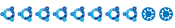





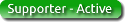


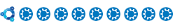
Comment