EDIT: THIS STARTED OUT AS A SUGGESTIONS WANTED QUESTON.
i have recently built a new machine.. so my old machine i would like to retire to my closet as a server. fitting being its config, its always provided a dual server/desktop role within my home network.
Machine Specs:
MoBO:Asus k8vse-deluxe (onboard ac97 audio and marvel lan)
Proc/Ram: Amd Athlon64 3800+ 1.5 GB DDR 333mhz
Video: 32mb Geforce 2mx (AGP 4x. vga and svideo out)
Optical Drive:20x Light-on dvd-+ r/rw drive (IDE 2nd Channel Master)
HD1: 80 Maxtor (IDE 1st Channel Master)
HD2: 160GB (IDE 3rd channel Master)
HD3: 320GB(SATA1)
HD4: 750GB(SATA2)
The current config:
os p sp3
p sp3
servers: wamp(web)+hfs(files)
SMB shares for the other computers (not using "simple" sharing so you have to log in and have rights)
remote desktop
the task:
what i would like to do is get windoze off this machine and have it set up as a server,with maybe a lightweight gui perhaps xfce or fluxbox. now the problem i have is that i have some odd requirements(windows can't do them all easily), and i don't know if i can manage all of them w/ a *nix system,most of them i know can be easily done however and would provide a much faster responce time from the other machines in the network.
the requirements.
1. must be able to correctly talk to a mixed OS network (xp,linux machines and a mac w/ os 10.4) should be no issue now a days.
2. nfs would be preferred for shares for the linux machines and mac. smb for windows and my ps2 (this i can do but i don't know much about setting up nfs server)
3.a proper lamp server that i can config w/o remote desktop or vnc
4. ftp or better yet something like hfs
5. it must handle all torrent related stuff for the network (if i download a torrent file my computer should send it there via a shared folder and the server should just start dling it. also some how letting me know its done would be cool too.
6. remote desktop/vnc server this must work quickly i use vnc now for this and idk if its xp but is very slow and i have tried many diffrent configs, remote desktop even worse.
7. i would also like to NOT have to format the ntfs formated drives 3 + 4 because there full of documents that i need, is there an easy way to convert them to ext3 or another recommended FS. (note the 750 has 11gb free the 320 about 70gb)
8.system load should be as low as possible from above 7 items, as i would like to give it "jobs" like convert this video or compress this, etc.
so what os should i use for this? and what programs or suggested reading should i look at to accomplish the task at hand.
thanks for reading,and for ne suggestions.
i have recently built a new machine.. so my old machine i would like to retire to my closet as a server. fitting being its config, its always provided a dual server/desktop role within my home network.
Machine Specs:
MoBO:Asus k8vse-deluxe (onboard ac97 audio and marvel lan)
Proc/Ram: Amd Athlon64 3800+ 1.5 GB DDR 333mhz
Video: 32mb Geforce 2mx (AGP 4x. vga and svideo out)
Optical Drive:20x Light-on dvd-+ r/rw drive (IDE 2nd Channel Master)
HD1: 80 Maxtor (IDE 1st Channel Master)
HD2: 160GB (IDE 3rd channel Master)
HD3: 320GB(SATA1)
HD4: 750GB(SATA2)
The current config:
os
 p sp3
p sp3 servers: wamp(web)+hfs(files)
SMB shares for the other computers (not using "simple" sharing so you have to log in and have rights)
remote desktop
the task:
what i would like to do is get windoze off this machine and have it set up as a server,with maybe a lightweight gui perhaps xfce or fluxbox. now the problem i have is that i have some odd requirements(windows can't do them all easily), and i don't know if i can manage all of them w/ a *nix system,most of them i know can be easily done however and would provide a much faster responce time from the other machines in the network.
the requirements.
1. must be able to correctly talk to a mixed OS network (xp,linux machines and a mac w/ os 10.4) should be no issue now a days.
2. nfs would be preferred for shares for the linux machines and mac. smb for windows and my ps2 (this i can do but i don't know much about setting up nfs server)
3.a proper lamp server that i can config w/o remote desktop or vnc
4. ftp or better yet something like hfs
5. it must handle all torrent related stuff for the network (if i download a torrent file my computer should send it there via a shared folder and the server should just start dling it. also some how letting me know its done would be cool too.
6. remote desktop/vnc server this must work quickly i use vnc now for this and idk if its xp but is very slow and i have tried many diffrent configs, remote desktop even worse.
7. i would also like to NOT have to format the ntfs formated drives 3 + 4 because there full of documents that i need, is there an easy way to convert them to ext3 or another recommended FS. (note the 750 has 11gb free the 320 about 70gb)
8.system load should be as low as possible from above 7 items, as i would like to give it "jobs" like convert this video or compress this, etc.
so what os should i use for this? and what programs or suggested reading should i look at to accomplish the task at hand.
thanks for reading,and for ne suggestions.
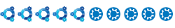

Comment