Hello all,
I'm new to the forums but I'm actually picking up Linux again with a renewed commitment to getting off Windows. The windows update that installs GWX broke 3 clean, working, legit Windows 7 installs. The subsequent troubleshooting session and forced reinstalling was more than infuriating. My view now is that I want to get off Windows 7 way in advance of its end of life support (2019) and before Microsoft breaks some else through GWX/Windows Update. I detest Windows 8/10 so its more motivation for me to get off Microsoft's platform. Expect that there will be many more jumping off of the Microsoft ship in the next 12-18 months.
On a fresh Win 7 install/partition I installed VirtualBox. I setup a VM with KUbuntu 16.04 64bit (the iso file was verified prior to installation). However, there is some glitchiness with the UI after installing the system updates.
(1) - The disappearing panel and apps not launching issue.
I found a workaround to this issue, which is to disable the 3D acceleration in the VM settings with the VM shutdown and then booting it up. However, this issue doesn't occur with other Linux Distros in Vbox VMs (Linux Mint 17.3 KDE/Cinnamon, Ubuntu 16.04, Ubuntu-Mate 16.04, Manjaro 16.06).
(2) - When selecting different theme elements, the UI doesn't always update itself after hitting apply. Also, some dark themes produce menus with white text color and white backgrounds (>.<). So far I've had to select some theme elements, click apply, and logout/in to see the changes applied.
(3) - At the end of the installation, I clicked reboot but the system never rebooted and I was forced to send a reset command to the VM to get a reboot. The installation is a generic, take the whole hard drive, install. The VM has a 15GB fixed size file to use as the SATA hard disk.
I'll have to install to a physical hard drive partition next. Is there a guide to installing nVidia's Linux video drivers from their website?
My rig from feb 2014 ==> http://pcpartpicker.com/p/LnNv8d
Screenfetch output from the VM below:
ghoultek@kubuntu160464
OS: Ubuntu 16.04 xenial
Kernel: x86_64 Linux 4.4.0-22-generic
Uptime: 27m
Packages: 2011
Shell: bash 4.3.42
Resolution: 1600x900
DE: KDE5
WM: KWin
GTK Theme: Breeze [GTK2/3]
Icon Theme: breeze
Font: Noto Sans Regular
CPU: Intel Core i5-4670K CPU @ 3.4GHz
RAM: 828MiB / 3951MiB
I'm new to the forums but I'm actually picking up Linux again with a renewed commitment to getting off Windows. The windows update that installs GWX broke 3 clean, working, legit Windows 7 installs. The subsequent troubleshooting session and forced reinstalling was more than infuriating. My view now is that I want to get off Windows 7 way in advance of its end of life support (2019) and before Microsoft breaks some else through GWX/Windows Update. I detest Windows 8/10 so its more motivation for me to get off Microsoft's platform. Expect that there will be many more jumping off of the Microsoft ship in the next 12-18 months.
On a fresh Win 7 install/partition I installed VirtualBox. I setup a VM with KUbuntu 16.04 64bit (the iso file was verified prior to installation). However, there is some glitchiness with the UI after installing the system updates.
(1) - The disappearing panel and apps not launching issue.
I found a workaround to this issue, which is to disable the 3D acceleration in the VM settings with the VM shutdown and then booting it up. However, this issue doesn't occur with other Linux Distros in Vbox VMs (Linux Mint 17.3 KDE/Cinnamon, Ubuntu 16.04, Ubuntu-Mate 16.04, Manjaro 16.06).
(2) - When selecting different theme elements, the UI doesn't always update itself after hitting apply. Also, some dark themes produce menus with white text color and white backgrounds (>.<). So far I've had to select some theme elements, click apply, and logout/in to see the changes applied.
(3) - At the end of the installation, I clicked reboot but the system never rebooted and I was forced to send a reset command to the VM to get a reboot. The installation is a generic, take the whole hard drive, install. The VM has a 15GB fixed size file to use as the SATA hard disk.
I'll have to install to a physical hard drive partition next. Is there a guide to installing nVidia's Linux video drivers from their website?
My rig from feb 2014 ==> http://pcpartpicker.com/p/LnNv8d
Screenfetch output from the VM below:
ghoultek@kubuntu160464
OS: Ubuntu 16.04 xenial
Kernel: x86_64 Linux 4.4.0-22-generic
Uptime: 27m
Packages: 2011
Shell: bash 4.3.42
Resolution: 1600x900
DE: KDE5
WM: KWin
GTK Theme: Breeze [GTK2/3]
Icon Theme: breeze
Font: Noto Sans Regular
CPU: Intel Core i5-4670K CPU @ 3.4GHz
RAM: 828MiB / 3951MiB
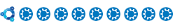

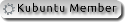



Comment