It's many years ago I used Synaptic as a daily tool because I felt Muon was closer to my wishes and expectations.
Via Muon I had enabled the
repository.
The first update told me Muon was no longer supported and I shrugged it off as I can do updates through the CLI and maybe install Synaptic.
After a few days I lost the plasmashell (parts of the desktop), something that can be expected using such cutting edge software, again no problem because I like to fix things.
A new update two days later has restored the plasmashell (libKF5screen.so.6)
Via Alt+Space and Alt+F2 I could still use most functions and decided to install and run Synaptic.
In Synaptic I did an update via the icin supplied and nothing was available.
A day later the same, now I also did an
via the CLI and was presented with many new packages, a day later I could repeat.
Looking in the available repo's in Synaptic tells me it's not using the same list as Muon did and apt-get in the CLI do.
Is there an elegant way to make these functions agree on the same list or should I just do some brutal Copy&Paste to make them use the same?
Via Muon I had enabled the
deb http://ppa.launchpad.net/kubuntu-ci/stable/ubuntu/ wily main
The first update told me Muon was no longer supported and I shrugged it off as I can do updates through the CLI and maybe install Synaptic.
After a few days I lost the plasmashell (parts of the desktop), something that can be expected using such cutting edge software, again no problem because I like to fix things.
A new update two days later has restored the plasmashell (libKF5screen.so.6)
Via Alt+Space and Alt+F2 I could still use most functions and decided to install and run Synaptic.
In Synaptic I did an update via the icin supplied and nothing was available.
A day later the same, now I also did an
Code:
sudo apt-get udate
Looking in the available repo's in Synaptic tells me it's not using the same list as Muon did and apt-get in the CLI do.

Is there an elegant way to make these functions agree on the same list or should I just do some brutal Copy&Paste to make them use the same?


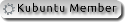




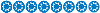

Comment