Using kubuntu 14.10 on: On a new Gigabyte system, AMD A8-7650K Radeon R7, 10 Compute Cores 4C+6G .........etc
On login, this message appears briefly, prior to starting:
"Booting in insecure mode"
System seems to be running fine.
Any ideas?
On login, this message appears briefly, prior to starting:
"Booting in insecure mode"
System seems to be running fine.
Any ideas?
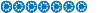

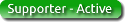

Comment