Hi guys, I have fresh install kubuntu 15.04 moments back and so far so great. But I tried to run firefox after updating the system and I got this error message.
KDEInit could not launch 'ksystraycmd':
Could not open library '/usr/lib/x86_64-linux-gnu/libkdeinit5_ksystraycmd'.
Cannot load library /usr/lib/x86_64-linux-gnu/libkdeinit5_ksystraycmd: (/usr/lib/x86_64-linux-gnu/libkdeinit5_ksystraycmd.so: cannot open shared object file: No such file or directory)
Note: I am moving from fedora core 21. For that I kept my /home partition, which include saved favorites and opened tabs from my last firefox usage of there.
Please help.
KDEInit could not launch 'ksystraycmd':
Could not open library '/usr/lib/x86_64-linux-gnu/libkdeinit5_ksystraycmd'.
Cannot load library /usr/lib/x86_64-linux-gnu/libkdeinit5_ksystraycmd: (/usr/lib/x86_64-linux-gnu/libkdeinit5_ksystraycmd.so: cannot open shared object file: No such file or directory)
Note: I am moving from fedora core 21. For that I kept my /home partition, which include saved favorites and opened tabs from my last firefox usage of there.
Please help.
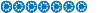


Comment