Please read the entire post - I am not asking for help with a 3rd party application!
I have been using Kubuntu for about a year but I don't feel completely comfortable with it and have not really had time to learn a lot about it, so I thought I should ask this question in the New Guy forum. Moderators: please feel free to move this thread if you believe another forum is more appropriate to this topic.
I am a big fan of PaleMoon, which is a gecko-based browser, very similar to pre-Austrailis Firefox. I'm having an intermittent problem with the Linux version in which the browser occasionally freezes the first time the browser is started after the computer is booted - when the browser is killed, a non-specific Ubuntu (not Kubuntu) error appears in a popup box.
The folks at the Palemoon forum tell me that the freezing is due to some compatibility issues with GTK-based themes, such as Oxygen-GTK and have suggested that I switch to a Qt-based theme. It appears that all 3 of the default themes on my brand-new v14.10 Utopic Unicorn Kubuntu installation are derived from Oxygen and based on the same engine, which appears to be GTK. I always thought that Kubuntu themes were Qt based but WikiPedia claims that both GTK and Qt is used in the Kubuntu interface.
I'm obviously confused. Are the default Oxygen themes GTK based and, if so, is it possible to install a Qt based theme? Does Kubuntu use both engines and loads whichever one the theme calls for - if so, can you suggest a non-GTK based theme in the available theme list in [system settings/workspace appearance/Desktop Theme/Get New Themes]? Or, has Kubuntu abandoned Qt with Utopic - if so, is it possible to install the Qt engine and use Qt themes with GTK still in place?
Thanks in advance for your help.
I have been using Kubuntu for about a year but I don't feel completely comfortable with it and have not really had time to learn a lot about it, so I thought I should ask this question in the New Guy forum. Moderators: please feel free to move this thread if you believe another forum is more appropriate to this topic.
I am a big fan of PaleMoon, which is a gecko-based browser, very similar to pre-Austrailis Firefox. I'm having an intermittent problem with the Linux version in which the browser occasionally freezes the first time the browser is started after the computer is booted - when the browser is killed, a non-specific Ubuntu (not Kubuntu) error appears in a popup box.
The folks at the Palemoon forum tell me that the freezing is due to some compatibility issues with GTK-based themes, such as Oxygen-GTK and have suggested that I switch to a Qt-based theme. It appears that all 3 of the default themes on my brand-new v14.10 Utopic Unicorn Kubuntu installation are derived from Oxygen and based on the same engine, which appears to be GTK. I always thought that Kubuntu themes were Qt based but WikiPedia claims that both GTK and Qt is used in the Kubuntu interface.
I'm obviously confused. Are the default Oxygen themes GTK based and, if so, is it possible to install a Qt based theme? Does Kubuntu use both engines and loads whichever one the theme calls for - if so, can you suggest a non-GTK based theme in the available theme list in [system settings/workspace appearance/Desktop Theme/Get New Themes]? Or, has Kubuntu abandoned Qt with Utopic - if so, is it possible to install the Qt engine and use Qt themes with GTK still in place?
Thanks in advance for your help.
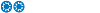

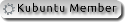




 ?
? I was not aware of these settings - I've been looking in [Workspace Appearance], where there is also a list of installable themes. So, if Kubuntu is Qt based, the GTK section is here so that apps that use GTK will know what theme to access? The other settings here are for installing / configuring themes based on Qt?
I was not aware of these settings - I've been looking in [Workspace Appearance], where there is also a list of installable themes. So, if Kubuntu is Qt based, the GTK section is here so that apps that use GTK will know what theme to access? The other settings here are for installing / configuring themes based on Qt?
Comment