I have Kubuntu 14.10, KDE 14.14, a GeForce GTXTi Boost w/340.65 driver.
When I log in, all I get is a black screen. Conky and Docky load, but that's it. Alt+F2 will work, but nothing runs from there.
I've renamed all the config files that I can think of, tried reintslled plasma desktop and anything else that crossed my mind and I am at a loss. What information coudl I provide that woudl allow someone to help me?
When I log in, all I get is a black screen. Conky and Docky load, but that's it. Alt+F2 will work, but nothing runs from there.
I've renamed all the config files that I can think of, tried reintslled plasma desktop and anything else that crossed my mind and I am at a loss. What information coudl I provide that woudl allow someone to help me?


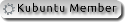



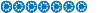

Comment