All,
Where is a good HOWTO on rebuilding networking without any connection? All I see require the inet connection.
My networking got corrupted on my laptop, so had to purge it. Had the following installed:
Machine is Kubuntu 12.04 LTS. When I would run cli cmd: /etc/init.d/networking restart or start would always get a "FAILED" error message, but nothing at all in the logs, so that is why I purged it.
Always get messages, on boot up:
Then I have to manually start network-manager.
All help appreciated!
Cheers!
OMR
Where is a good HOWTO on rebuilding networking without any connection? All I see require the inet connection.
My networking got corrupted on my laptop, so had to purge it. Had the following installed:
- Networking (purged),
- Network-Manager (in place but not connecting at all),
- WiCD (needed this because laptop with Intel Centrino N100 requires iwlwifi6, which is not available anywhere online, only in the Live CDs/DVDs) and Network-Manager can not work with or fix WiFi issues with iwlwifi6. This also in place but not connecting).
Machine is Kubuntu 12.04 LTS. When I would run cli cmd: /etc/init.d/networking restart or start would always get a "FAILED" error message, but nothing at all in the logs, so that is why I purged it.
Always get messages, on boot up:
- Waiting for network configuration,
- Waiting an additional 60 seconds for network configuration,
- Booting without network configured.
Then I have to manually start network-manager.
All help appreciated!
Cheers!
OMR
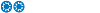
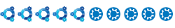



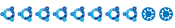
Comment