My system seems to be messed up how do I fix it?
Announcement
Collapse
No announcement yet.
Broken system
Collapse
This topic is closed.
X
X
-
Broken system
 Just to remind users and devs that Ubuntu and its flavors have a long way to go to be as usr friendly as they should be.
Just to remind users and devs that Ubuntu and its flavors have a long way to go to be as usr friendly as they should be.
http://www.kubuntu.org/getkubuntuTags: None
- Top
- Bottom
-
Simply saying that your system is "messed up" is very vague. The other members here would have a LOT better chance of helping you or pointing you in the right direction if you gave a bit of detail. Start with what your system is or is not doing. Did the problem start after a System Update like the title of the thread says or was it something else. Pretty much anything you can tell us would give others a starting point, and if more information is needed then I'm sure someone will ask.Originally posted by steve7233 View PostMy system seems to be messed up how do I fix it?
- Top
- Bottom
-
Yea your right. I should have thought about that.Originally posted by GKNByNW View PostSimply saying that your system is "messed up" is very vague. The other members here would have a LOT better chance of helping you or pointing you in the right direction if you gave a bit of detail. Start with what your system is or is not doing. Did the problem start after a System Update like the title of the thread says or was it something else. Pretty much anything you can tell us would give others a starting point, and if more information is needed then I'm sure someone will ask.
I updated my system early this morning and I think it broke. I can't play Civilization 5 via Steam for Linux anymore because it won't display right. It looks like it still has the same resolution. The viewport seems to be up beyond the monitor and much of the bottom and right side is black. The game acts like it is displaying correctly but it isn't. The mouse only moves within the left top part of the screen. The Netflix desktop display similarley when playing a video. Firefox seems to display correctly. Dolphin will only display correctly when in the small display if I maximise it it will not display fully. I haven't tried Thunderbird. I have tried Sudo apt get update followed by sudo apt-get dist-update. I have tried sudo apt-get --reinstall install kubuntu-desktop. Nothing seems to work. I think I got caught in the middle of the Kubutu repos being updated. I used apt-get istnead of monu update. Just to remind users and devs that Ubuntu and its flavors have a long way to go to be as usr friendly as they should be.
Just to remind users and devs that Ubuntu and its flavors have a long way to go to be as usr friendly as they should be.
http://www.kubuntu.org/getkubuntu
- Top
- Bottom
Comment
-
I just tried to install my printer and when I ran hp-setup I got:
When I tried to reinstall it it said it was already up to date.Code:error: HPLIP is not installed properly or is installed without graphical support. Please reinstall HPLIP warning: Qt/PyQt 4 initialization failed. error: hp-setup requires GUI support (try running with --qt3). Also, try using interactive (-i) mode.
 Just to remind users and devs that Ubuntu and its flavors have a long way to go to be as usr friendly as they should be.
Just to remind users and devs that Ubuntu and its flavors have a long way to go to be as usr friendly as they should be.
http://www.kubuntu.org/getkubuntu
- Top
- Bottom
Comment
-
Hmm. You have an inkjet HP printer? Do you have hplip-gui installed?Using Kubuntu Linux since March 23, 2007
"It is a capital mistake to theorize before one has data." - Sherlock Holmes
- Top
- Bottom
Comment
-
Broken system
Since SteveRiley closed the thread I was using to get help on my problem then I decided to start a new thread.
I updated my system early the other day and I think it broke. I can't play Civilization 5 via Steam for Linux anymore because it won't display right. It looks like it still has the same resolution. The viewport seems to be up beyond the monitor and much of the bottom and right side is black. The game acts like it is displaying correctly but it isn't. The mouse only moves within the left top part of the screen. The Netflix desktop display similarley when playing a video. Firefox seems to display correctly. Dolphin will only display correctly when in the small display if I maximise it it will not display fully. I haven't tried Thunderbird. I have tried Sudo apt get update followed by sudo apt-get dist-update. I have tried sudo apt-get --reinstall install kubuntu-desktop. Nothing seems to work. I think I got caught in the middle of the Kubutu repos being updated. I used apt-get instnead of monu update. I tried to install my printer the otherday and HPLIP said it was installed incorectly. I tried to reinstall it and it said it was upto date.Last edited by steve7233; Jul 20, 2014, 05:06 PM. Just to remind users and devs that Ubuntu and its flavors have a long way to go to be as usr friendly as they should be.
Just to remind users and devs that Ubuntu and its flavors have a long way to go to be as usr friendly as they should be.
http://www.kubuntu.org/getkubuntu
- Top
- Bottom
Comment
-
I'm used to a slightly different sequence, on a different Debian-based distribution:
sudo apt-get update
sudo apt-get dist-upgrade
My experience, though (virtually none of it with Kubuntu), is that this won't always fix things unless packages that need updating are the cause of your problems. From your description, I doubt it's that simple.
- Top
- Bottom
Comment
-
I updated my system early the other day and I think it broke. I can't play Civilization 5 via Steam for Linux anymore because it won't display right. It looks like it still has the same resolution. The viewport seems to be up beyond the monitor and much of the bottom and right side is black. The game acts like it is displaying correctly but it isn't. The mouse only moves within the left top part of the screen. The Netflix desktop display similarley when playing a video. Firefox seems to display correctly. Dolphin will only display correctly when in the small display if I maximise it it will not display fully. I haven't tried Thunderbird. I have tried Sudo apt get update followed by sudo apt-get dist-update. I have tried sudo apt-get --reinstall install kubuntu-desktop. Nothing seems to work. I think I got caught in the middle of the Kubutu repos being updated. I used apt-get instnead of monu update. I tried to install my printer the otherday and HPLIP said it was installed incorectly. I tried to reinstall it and it said it was upto date.
Sounds like a display driver problem maybe. Are you using a non-free driver (aka fglrx or Nvidia)? There was a recent kernel update, it is possible that could have something to do with it. have you looked at your display settings at all to see if something changed? If you had an incomplete or bad update, you would see errors on the terminal output.
A quick way to check if it is a driver and kernel problem is to reboot to the grub menu, go to the advanced section, and pick a previous kernel to boot to.
We have no info on what sort of video hardware you have.
- Top
- Bottom
Comment
-
Pan-Galactic QuordlepleenSo Long, and Thanks for All the Fish



- Jul 2011
- 9625
- Seattle, WA, USA
- Send PM
In that thread, I remarked to Vinny that he was replying to a rather old conversation about a problem with updates. It went idle for nine days, then you began describing an unrelated problem. It's always best to start a new thread in situations like yours. To maintain continuity, I've moved your posts (and related replies) from there to here.Originally posted by steve7233 View PostSince SteveRiley closed the thread I was using to get help on my problem then I decided to start a new thread.
Perhaps one of the other administrators locked it so that the forking wouldn't continue. Because we generally don't lock threads here, I've removed the lock. Perhaps mr_raider may want to follow up there at some point.
- Top
- Bottom
Comment
-
NVIDIA GEFORCE GTX 280 OC driveer = NVIDIA 340.24 via xorg-edgers PPA.Originally posted by claydoh View PostSounds like a display driver problem maybe. Are you using a non-free driver (aka fglrx or Nvidia)? There was a recent kernel update, it is possible that could have something to do with it. have you looked at your display settings at all to see if something changed? If you had an incomplete or bad update, you would see errors on the terminal output.
A quick way to check if it is a driver and kernel problem is to reboot to the grub menu, go to the advanced section, and pick a previous kernel to boot to.
We have no info on what sort of video hardware you have. Just to remind users and devs that Ubuntu and its flavors have a long way to go to be as usr friendly as they should be.
Just to remind users and devs that Ubuntu and its flavors have a long way to go to be as usr friendly as they should be.
http://www.kubuntu.org/getkubuntu
- Top
- Bottom
Comment
-
I booted with an earlier kernal. Now I can't run Steam for linux. Steam says 'Open GLX not supported by this device' I know its supported so now what is wrong? Just to remind users and devs that Ubuntu and its flavors have a long way to go to be as usr friendly as they should be.
Just to remind users and devs that Ubuntu and its flavors have a long way to go to be as usr friendly as they should be.
http://www.kubuntu.org/getkubuntu
- Top
- Bottom
Comment
-
I am currently Downloading The Sims 4 CAS demo. I do not think it will run until I get this solved. I now suspect the Linux kernale has the video settings curropted. How do I fix the Kernale?Last edited by steve7233; Jul 21, 2014, 06:56 PM. Just to remind users and devs that Ubuntu and its flavors have a long way to go to be as usr friendly as they should be.
Just to remind users and devs that Ubuntu and its flavors have a long way to go to be as usr friendly as they should be.
http://www.kubuntu.org/getkubuntu
- Top
- Bottom
Comment
-
I suspect using xorg-edgers is the likely culprit, maybe. I don't have Nvidia hardware, but that ppa is bleeding edge. Others may have better help in this arena.
have you looked at the Nvidia settings tool at all, or checked out the resolution the display is using?
- Top
- Bottom
Comment
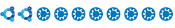




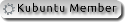

Comment