I know that file indexing is cool and all that, but my Kubuntu/KDE sessions were unusable with baloo running and using up CPU, RAM and disk activity.
I was forced to try Gnome3 and gasp.... Unity. I could not use these desktops, however. But... since I disabled baloo, my KDE sessions are running like a charm. Fast, Responsive: now if I could only find a way to throttle Chrome down.
File search of my home directory still works. I can't say what I am missing without baloo.
Is there a PERMANENT way to disable/stop baloo rather than renaming "baloo_filedotdesktop?"
I was forced to try Gnome3 and gasp.... Unity. I could not use these desktops, however. But... since I disabled baloo, my KDE sessions are running like a charm. Fast, Responsive: now if I could only find a way to throttle Chrome down.
File search of my home directory still works. I can't say what I am missing without baloo.
Is there a PERMANENT way to disable/stop baloo rather than renaming "baloo_filedotdesktop?"



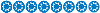

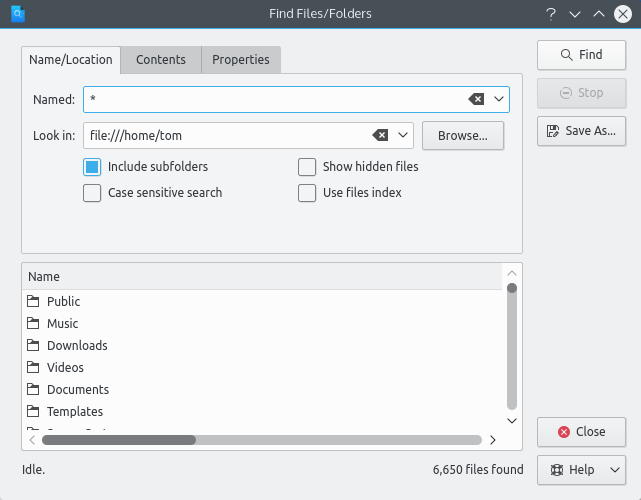



Comment