After the latest update which installed systemd the policy kit got screwed up.
Now I can't do anything with the network manager or muon.
I can only update trough apt on the command line.
Any fix recommended?
Now I can't do anything with the network manager or muon.
I can only update trough apt on the command line.
Any fix recommended?



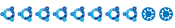


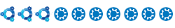

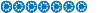

Comment