Hi all,
I am struggling to log into kubuntu. When I try to log in I am shown the warning "warning: cannot open consolekit session: unable to open session: the permission of the setuid helper is not correct". When I accept the warning it returns me to the login screen. My mouse and trackpad are also not working.
I have seen other posts with similar problems, however, everyone else seems to log in after accepting the warning.
Any help is appreciated.
I am struggling to log into kubuntu. When I try to log in I am shown the warning "warning: cannot open consolekit session: unable to open session: the permission of the setuid helper is not correct". When I accept the warning it returns me to the login screen. My mouse and trackpad are also not working.
I have seen other posts with similar problems, however, everyone else seems to log in after accepting the warning.
Any help is appreciated.

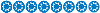


Comment