I have been using 512 MB FAT-32 for my EFI system partitions. Everything's worked without incident.
Announcement
Collapse
No announcement yet.
If I set the file system at FAT32, will install of Kubuntu be UEFI compatible?
Collapse
This topic is closed.
X
X
-
Pan-Galactic QuordlepleenSo Long, and Thanks for All the Fish



- Jul 2011
- 9625
- Seattle, WA, USA
- Send PM
-
And on the other end, don't you think that 100 MB is too small (assuming you will use the HDD for more than Windows)? And, if so, is it safe to move Windows "left" partition endpoint to make room for a larger EDI System Partition? (In theory, it should be safe, but didn't seem to work out that way with GRUB legacy days for some reason.)An intellectual says a simple thing in a hard way. An artist says a hard thing in a simple way. Charles Bukowski
- Top
- Bottom
Comment
-
Pan-Galactic QuordlepleenSo Long, and Thanks for All the Fish



- Jul 2011
- 9625
- Seattle, WA, USA
- Send PM
You can move the partition around wherever you want, really. UEFI/GPT doesn't care so much about where the boundaries are.
Oh, and yeah, 100 MB is too small if you want to multi-boot and use your firmware's boot manager to control what loads -- in this setup, you will need each operating system's boot loader (the .efi files) copied to the EFI system partition.
But if you use a boot manager like rEFInd, then you don't need a whole lot of space. Only rEFInd's boot loader goes into the EFI system partition. rEFInd, in turn, boots each operating system using that operating system's boot loader stored on the "regular" partition for that operating system. Yet another reason why I like rEFInd very much.Last edited by SteveRiley; Mar 15, 2014, 05:20 PM.
- Top
- Bottom
Comment
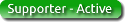
Comment