I tried to install a package, and it pulled an error message and refused to install:
Need this to run my scanner; figures it wouldn't work.
So I attempted to remove it:
And just to make sure, did an apt-get clean.
Then, when I try to update:
I can't get rid of the miserable thing. Tried purging, cleaning, and it still doesn't go away.
Any idea what has happened, and how to clean it out?
Addendum:
It's still there, and trying to purge or remove doesn't flush it.
Code:
greenman@Wolfenstein:~/Downloads$ sudo dpkg -i iscan_2.19.0-4_amd64.deb [sudo] password for greenman: (Reading database ... 358837 files and directories currently installed.) Unpacking iscan (from iscan_2.19.0-4_amd64.deb) ... /var/lib/dpkg/tmp.ci/preinst: 29: Bad substitution dpkg: error processing iscan_2.19.0-4_amd64.deb (--install): subprocess pre-installation script returned error exit status 2 Processing triggers for menu ... Errors were encountered while processing: iscan_2.19.0-4_amd64.deb
So I attempted to remove it:
Code:
greenman@Wolfenstein:~/Downloads$ sudo dpkg --remove iscan-interpreter dpkg - warning: ignoring request to remove iscan-interpreter which isn't installed.
Then, when I try to update:
Code:
greenman@Wolfenstein:~$ sudo apt-get update [archive lists snipped] Fetched 6259kB in 35s (174kB/s) Reading package lists... Done W: Ignoring Provides line with DepCompareOp for package iscan-interpreter W: You may want to run apt-get update to correct these problems
Any idea what has happened, and how to clean it out?
Addendum:
Code:
greenman@Wolfenstein:~$ dpkg-query --show iscan* iscan iscan-interpreter iscan-plugin-cx4400 iscan-plugin-gt-7200 iscan-plugin-gt-7300 iscan-plugin-gt-9400 iscan-plugin-gt-f500 iscan-plugin-gt-f520 iscan-plugin-gt-f600 iscan-plugin-gt-f670 iscan-plugin-gt-f700 iscan-plugin-gt-s600 iscan-plugin-gt-x750
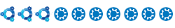

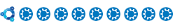




Comment