I have recently done a fresh kubuntu 12.04 installation
And everything works great except that neither of the Nvidia drivers in the "Additional Drivers" work
When I install either of them and restart my system moves extremely sluggish until I uninstall them
Is there a solution for this?
Additional info:
I'm running Kubuntu 12.04 64-bit
Graphics Card: Geforce 6150SE nforce 430
This fixed the issue
And everything works great except that neither of the Nvidia drivers in the "Additional Drivers" work
When I install either of them and restart my system moves extremely sluggish until I uninstall them
Is there a solution for this?
Additional info:
I'm running Kubuntu 12.04 64-bit
Graphics Card: Geforce 6150SE nforce 430
1) Fresh load Kubuntu 12.04 with horrifying draw delays
2) Reboot, then log in to KDM screen using failsafe KDE settings
3) Went to proprietary hardware manager and updated to "updates" driver
4) Tried logging out and in... things were worse
5) Rebooted again, and logged in with failsafe KDE (BTW - I had to press a key to continue booting... screen was black, so I didn't know it was waiting)
6) Added the repo above and intstalled that version of current (295.33)
7) Rebooted and logged in to failsafe KDE
8 ) Went to proprietary hardware manager and re-selected "current driver".
9) Logged out.
10) Logged in normally and all was good.
2) Reboot, then log in to KDM screen using failsafe KDE settings
3) Went to proprietary hardware manager and updated to "updates" driver
4) Tried logging out and in... things were worse
5) Rebooted again, and logged in with failsafe KDE (BTW - I had to press a key to continue booting... screen was black, so I didn't know it was waiting)
6) Added the repo above and intstalled that version of current (295.33)
7) Rebooted and logged in to failsafe KDE
8 ) Went to proprietary hardware manager and re-selected "current driver".
9) Logged out.
10) Logged in normally and all was good.
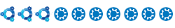


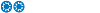


 ) I just needed to reselect "current" under "Additional Drivers", now it works purrrfectly!
) I just needed to reselect "current" under "Additional Drivers", now it works purrrfectly!  Actually I never had to use KDE failsafe settings, I just followed cellfourteen's excellent advice to use Shift+Alt+F12 to unlock Plasma.
Actually I never had to use KDE failsafe settings, I just followed cellfourteen's excellent advice to use Shift+Alt+F12 to unlock Plasma.
Comment