Upgraded from 13.04 and just noticed that Network Manager is not down there. The other normal icons are, clipboard, volume, devices, more, time... but no Network Manager.
Doesn't seem to be a widget I can add either.
Doesn't seem to be a widget I can add either.





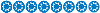





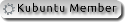


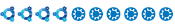
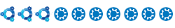
Comment