Hi
Well, not much to say.
The actual install was quick, 12 minutes I think.
I had to do the usuual stuff, add Medibuntu repos, add Flash etc.
However....
Muon was worthless as usual.
It simply did not work.
I used terminal to install Synaptic and the used Synaptic to install YAWP and THEN Muon worked which has been par for the course in my somewhat limited experience.
I know, there are tons of people that extoll the merits of Muon and that it is the future and etc. but...well I've never had it work from the get go and even then it messes up updates on my pervious installs.
YAWP, from Synaptic, does indeed work handily. I might mention that I had to enter the zip code of the actual nearby airport, my town's zip code did not work. I used Accuweather.
The only other thing that has happened, and I think the problem is that of the lappy, not Kubuntu is that three of the several restarts hung at choosing manual setup or multiboot setup, which are Phoenix bios things and not really related to Kubuntu.
So.... I think I would actually say that Saucy....really IS...

woodimpressedsmoke
Well, not much to say.
The actual install was quick, 12 minutes I think.
I had to do the usuual stuff, add Medibuntu repos, add Flash etc.
However....
Muon was worthless as usual.
It simply did not work.
I used terminal to install Synaptic and the used Synaptic to install YAWP and THEN Muon worked which has been par for the course in my somewhat limited experience.
I know, there are tons of people that extoll the merits of Muon and that it is the future and etc. but...well I've never had it work from the get go and even then it messes up updates on my pervious installs.
YAWP, from Synaptic, does indeed work handily. I might mention that I had to enter the zip code of the actual nearby airport, my town's zip code did not work. I used Accuweather.
The only other thing that has happened, and I think the problem is that of the lappy, not Kubuntu is that three of the several restarts hung at choosing manual setup or multiboot setup, which are Phoenix bios things and not really related to Kubuntu.
So.... I think I would actually say that Saucy....really IS...

woodimpressedsmoke

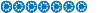

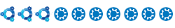
 ??)
??)
 lol
lol
Comment