Every time I boot I get a tone and this message in a dialog box:
I can re-create the error by going to System Settings > Power Management and just change toggle something and then "Apply".
I've tried several different settings. Right now its on default
The profile "AC" tried to activate Dis Display, a non existent action. This is usually due to an installation problem or to a configuration problem.
I've tried several different settings. Right now its on default
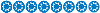



Comment