Well, I must say 13.04 is a great release! Thumbs up to all those who contributed!  :cool:
:cool:
I currently have 11.10, cuz the past versions all had some significantly important issues to me so that I couldn't get them fixed. But 13.04 is pretty good! I hope I will upgrade soon I am testing it on my backup HDD right now.
The one I am trying to fix here is worse than it was in 11.10. In 11.10 when I suspend to RAM and then resume, I lose my network eth0 connection, but simply adding
in a script in /etc/pm/sleep.d fixes the issue.
However that does not work in 13.04, it seems to be the only thing blocking me from upgrading. I must say I suspend to RAM 6 days out of 7 so rebooting each time is a show stopper for me. Loging out and back in does not help in any way.
Loging out and back in does not help in any way.
When I resume, I get this
But in eth0 it should show like this
Not sure if that's normal, but I also get this
Unknown interface, how come it's listed in ifconfig and unknown lolll, obviously I am not that much an expert in networking under linux. 
Yes I did check pm-suspend.log, here it is! :cool:
I couldn't find the command line actions to completely stop networking and completely resume it. I could simply add it in my sleep.d script and it should do the job, but all I could find was that network-manager restart and it doesn't help.
I am clueless here... any thoughts?
tnx!
 :cool:
:cool:I currently have 11.10, cuz the past versions all had some significantly important issues to me so that I couldn't get them fixed. But 13.04 is pretty good! I hope I will upgrade soon I am testing it on my backup HDD right now.
The one I am trying to fix here is worse than it was in 11.10. In 11.10 when I suspend to RAM and then resume, I lose my network eth0 connection, but simply adding
Code:
service network-manager restart
However that does not work in 13.04, it seems to be the only thing blocking me from upgrading. I must say I suspend to RAM 6 days out of 7 so rebooting each time is a show stopper for me.
 Loging out and back in does not help in any way.
Loging out and back in does not help in any way.When I resume, I get this
Code:
~$ ifconfig
eth0 Link encap:Ethernet HWaddr 00:21:91:21:d5:0d
inet6 addr: fe80::221:91ff:fe21:d50d/64 Scope:Link
UP BROADCAST RUNNING MULTICAST MTU:1500 Metric:1
RX packets:4438 errors:0 dropped:0 overruns:0 frame:0
TX packets:4273 errors:4 dropped:0 overruns:0 carrier:0
collisions:0 txqueuelen:1000
RX bytes:4355203 (4.3 MB) TX bytes:612818 (612.8 KB)
lo Link encap:Local Loopback
inet addr:127.0.0.1 Mask:255.0.0.0
inet6 addr: ::1/128 Scope:Host
UP LOOPBACK RUNNING MTU:65536 Metric:1
RX packets:606 errors:0 dropped:0 overruns:0 frame:0
TX packets:606 errors:0 dropped:0 overruns:0 carrier:0
collisions:0 txqueuelen:0
RX bytes:59902 (59.9 KB) TX bytes:59902 (59.9 KB)
Code:
eth0 Link encap:Ethernet HWaddr 00:21:91:21:d5:0d
[B] inet addr:1.2.3.4 Bcast:1.225.255.255 Mask:255.255.0.0 (the IP address has been changed for posting)[/B]
inet6 addr: fe80::221:91ff:fe21:d50d/64 Scope:Link
UP BROADCAST RUNNING MULTICAST MTU:1500 Metric:1
RX packets:235 errors:0 dropped:0 overruns:0 frame:0
TX packets:279 errors:0 dropped:0 overruns:0 carrier:0
collisions:0 txqueuelen:1000
RX bytes:36696 (36.6 KB) TX bytes:27691 (27.6 KB)
[B] Interrupt:18 Base address:0x6c00 [/B]
Not sure if that's normal, but I also get this
Code:
~$ sudo ifup eth0 Ignoring unknown interface eth0=eth0.

Yes I did check pm-suspend.log, here it is! :cool:
Code:
pm-suspend.log Mon Jun 3 16:34:17 EDT 2013: Awake. Mon Jun 3 16:34:17 EDT 2013: Running hooks for resume Running hook /etc/pm/sleep.d/novatel_3g_suspend resume suspend: /etc/pm/sleep.d/novatel_3g_suspend resume suspend: success. Running hook /usr/lib/pm-utils/sleep.d/99video resume suspend: /usr/lib/pm-utils/sleep.d/99video: 22: /usr/lib/pm-utils/sleep.d/99video: shopt: not found /usr/lib/pm-utils/sleep.d/99video resume suspend: success. Running hook /usr/lib/pm-utils/sleep.d/98video-quirk-db-handler resume suspend: /usr/lib/pm-utils/sleep.d/98video-quirk-db-handler resume suspend: success. Running hook /usr/lib/pm-utils/sleep.d/95led resume suspend: /usr/lib/pm-utils/sleep.d/95led resume suspend: not applicable. Running hook /usr/lib/pm-utils/sleep.d/95hdparm-apm resume suspend: /usr/lib/pm-utils/sleep.d/95hdparm-apm resume suspend: success. Running hook /usr/lib/pm-utils/sleep.d/95anacron resume suspend: /usr/lib/pm-utils/sleep.d/95anacron resume suspend: success. Running hook /usr/lib/pm-utils/sleep.d/94cpufreq resume suspend: /usr/lib/pm-utils/sleep.d/94cpufreq resume suspend: success. Running hook /usr/lib/pm-utils/sleep.d/90clock resume suspend: /usr/lib/pm-utils/sleep.d/90clock resume suspend: not applicable. Running hook /usr/lib/pm-utils/sleep.d/75modules resume suspend: Reloaded unloaded modules. /usr/lib/pm-utils/sleep.d/75modules resume suspend: success. Running hook /usr/lib/pm-utils/sleep.d/60_wpa_supplicant resume suspend: /usr/lib/pm-utils/sleep.d/60_wpa_supplicant resume suspend: not executable. Running hook /etc/pm/sleep.d/11custom resume suspend: * Stopping fan speed regulator fancontrol ...done. network-manager stop/waiting network-manager start/running, process 3824 * Starting fan speed regulator fancontrol ...done.
I am clueless here... any thoughts?
tnx!
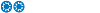




Comment