I installed the kernel 3.9 from here:
http://kernel.ubuntu.com/~kernel-ppa/mainline/
After rebooting sound is gone.
I also noticed that the image-extras package was not there anymore.
any ideas?
http://kernel.ubuntu.com/~kernel-ppa/mainline/
After rebooting sound is gone.
I also noticed that the image-extras package was not there anymore.
any ideas?
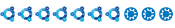

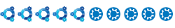



Comment