Does anyone know if there is a bug with the usual kde network manager interface or am I missing a package/s?, the usual plasma applet seems to be all there, all the right boxes come up when clicking on the 'manage connections' button and i have entered my details the same as in previous versions but it just doesn't connect, no error message, just sits there doing nothing.
i should point out that i have for the first time ever, installed a beta version (raring beta 2) as i needed the latest kernel for my Samsung laptop, everything else is working very well on the whole, so could this be down to it being a beta version? or am I doing something wrong or missing packages?
I searched for network-manager-pptp and it was already installed by default.
I have never had any probs setting up a normal pptp vpn before in previous versions on other machines so if anyone knows anything about this I would be very grateful for any help as I really need to have this running and do NOT want to have to install windows on my laptop seeing as I have waited nearly 2 years for this model to be supported properly by the kernel.
i should point out that i have for the first time ever, installed a beta version (raring beta 2) as i needed the latest kernel for my Samsung laptop, everything else is working very well on the whole, so could this be down to it being a beta version? or am I doing something wrong or missing packages?
I searched for network-manager-pptp and it was already installed by default.
I have never had any probs setting up a normal pptp vpn before in previous versions on other machines so if anyone knows anything about this I would be very grateful for any help as I really need to have this running and do NOT want to have to install windows on my laptop seeing as I have waited nearly 2 years for this model to be supported properly by the kernel.
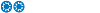



Comment