Hello,
We are trying to establish cluster of Tomcat Servers (Multiple Instances on Multiple Machines).
Tomcat is Logging with help of log4j but there are multiple log files one per instance which is not desirable.
When enquired on other forums it was susgested to use syslog on Logging machine and create combined log files.
On Kubuntu 12.04 I found that instead of syslog it is using rsyslog for logging.
Can somebody help me in this situation by guiding me how can I use rsyslog to accomplish the task of creating combined log file ?
Thanks and warm regards.
Raja Patil
We are trying to establish cluster of Tomcat Servers (Multiple Instances on Multiple Machines).
Tomcat is Logging with help of log4j but there are multiple log files one per instance which is not desirable.
When enquired on other forums it was susgested to use syslog on Logging machine and create combined log files.
On Kubuntu 12.04 I found that instead of syslog it is using rsyslog for logging.
Can somebody help me in this situation by guiding me how can I use rsyslog to accomplish the task of creating combined log file ?
Thanks and warm regards.
Raja Patil
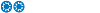

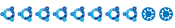
Comment