This installer resists being installed, just like on 11.04. I got an error message (lightbulb) saying it couldn't download parts of the installer, and so I pressed the try again button and got the following:
ttf-mscorefonts-installer: downloading http://downloads.sourceforge.net/corefonts/andale32.exe
Traceback (most recent call last):
File "/usr/lib/update-notifier/package-data-downloader", line 234, in process_download_requests
dest_file = urllib.urlretrieve(files[i])[0]
File "/usr/lib/python2.7/urllib.py", line 93, in urlretrieve
return _urlopener.retrieve(url, filename, reporthook, data)
File "/usr/lib/python2.7/urllib.py", line 239, in retrieve
fp = self.open(url, data)
File "/usr/lib/python2.7/urllib.py", line 207, in open
return getattr(self, name)(url)
File "/usr/lib/python2.7/urllib.py", line 344, in open_http
h.endheaders(data)
File "/usr/lib/python2.7/httplib.py", line 954, in endheaders
self._send_output(message_body)
File "/usr/lib/python2.7/httplib.py", line 814, in _send_output
self.send(msg)
File "/usr/lib/python2.7/httplib.py", line 776, in send
self.connect()
File "/usr/lib/python2.7/httplib.py", line 757, in connect
self.timeout, self.source_address)
File "/usr/lib/python2.7/socket.py", line 571, in create_connection
raise err
IOError: [Errno socket error] [Errno 110] Connection timed out
I don't know what all this means, except that I can't install the fonts. I tried to find some help on various forums and by googling, and ended up downloading the following:
ttf-mscorefonts-installer_3.4ubuntu3 all.deb (tried that, seems to be the same broken installer)
msttcorefonts_3.4ubuntu3.dsc
msttcorefonts_3.4ubuntu3.tar.gz
Is there a solution lurking in these 3 programs? I tried the first program and got the same results as before. I don't know what a dsc file is, and don't know what to do with a tar.gz file in order to install it, so at the moment I can't get those fonts installed. <I'm not a microsoft loyalist by any means, but I prefer their core fonts and would like to have them available. I almost have 12.04 the way I like it, but the font problem is the only unfinished business so far. Can anyone help me?
ttf-mscorefonts-installer: downloading http://downloads.sourceforge.net/corefonts/andale32.exe
Traceback (most recent call last):
File "/usr/lib/update-notifier/package-data-downloader", line 234, in process_download_requests
dest_file = urllib.urlretrieve(files[i])[0]
File "/usr/lib/python2.7/urllib.py", line 93, in urlretrieve
return _urlopener.retrieve(url, filename, reporthook, data)
File "/usr/lib/python2.7/urllib.py", line 239, in retrieve
fp = self.open(url, data)
File "/usr/lib/python2.7/urllib.py", line 207, in open
return getattr(self, name)(url)
File "/usr/lib/python2.7/urllib.py", line 344, in open_http
h.endheaders(data)
File "/usr/lib/python2.7/httplib.py", line 954, in endheaders
self._send_output(message_body)
File "/usr/lib/python2.7/httplib.py", line 814, in _send_output
self.send(msg)
File "/usr/lib/python2.7/httplib.py", line 776, in send
self.connect()
File "/usr/lib/python2.7/httplib.py", line 757, in connect
self.timeout, self.source_address)
File "/usr/lib/python2.7/socket.py", line 571, in create_connection
raise err
IOError: [Errno socket error] [Errno 110] Connection timed out
I don't know what all this means, except that I can't install the fonts. I tried to find some help on various forums and by googling, and ended up downloading the following:
ttf-mscorefonts-installer_3.4ubuntu3 all.deb (tried that, seems to be the same broken installer)
msttcorefonts_3.4ubuntu3.dsc
msttcorefonts_3.4ubuntu3.tar.gz
Is there a solution lurking in these 3 programs? I tried the first program and got the same results as before. I don't know what a dsc file is, and don't know what to do with a tar.gz file in order to install it, so at the moment I can't get those fonts installed. <I'm not a microsoft loyalist by any means, but I prefer their core fonts and would like to have them available. I almost have 12.04 the way I like it, but the font problem is the only unfinished business so far. Can anyone help me?







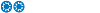
Comment