Successfully upgraded to 12.10 but have one problem: not paying proper attention resulted in ending up with lightdm as displaymanager instead of kdm. Do not mind as such, but I lost the autologin function.
Thought the easy solution would be to reinstall kdm and set it as default display manager. Rebooting ends up with a black screen - kdm not starting.
Alternatively, howto configure lightdm for autologin? Help appreciated.
Cheers
Thought the easy solution would be to reinstall kdm and set it as default display manager. Rebooting ends up with a black screen - kdm not starting.
Alternatively, howto configure lightdm for autologin? Help appreciated.
Cheers

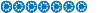








Comment