The new lightdm login screens in QQ are nice, but it is annoying having to click the password entry field to type in the password every time. The Ubuntu lightdm greeter automatically focuses the pointer into the password entry field. Does anyone know if this is possible to acheive with the KDE version without being a programmer?
Announcement
Collapse
No announcement yet.
LightDM password field focus
Collapse
This topic is closed.
X
X
-
Pan-Galactic QuordlepleenSo Long, and Thanks for All the Fish



- Jul 2011
- 9625
- Seattle, WA, USA
- Send PM
I've noticed this on all LightDM-KDE themes. The password field has no focus, and no keyboard activity can get there: clicking with the mouse is required. It's sufficiently annoying that I've reverted to KDM.
- Top
- Bottom
Comment
-
LightDM-KDE 0.3.0
http://www.sharpley.org.uk/
-> http://www.sharpley.org.uk/blog/lightdm-0_3
Last user to log in is remembered and automatically selected
At here: The last user is selected automatically, no need to click the pw fileld. Tried with the Virtual box & true installation.
Classic;
Direct: http://www.dailymotion.com/video/xt46j1_classic_tech
User bar:
Direct: http://www.dailymotion.com/video/xt46ln_userbar_tech
- Top
- Bottom
Comment
-
PPA Search: https://launchpad.net/ubuntu/+ppas?n...dm-kde-greeterQQ: 0.3.0
PP: 0.1.1
A pick: https://launchpad.net/~g-christ
-> https://launchpad.net/~g-christ/+archive/ppa
Publishing details
Published on 2012-08-23
Changelog
lightdm-kde (0.3.0-0ubuntu1~ppa1) precise; urgency=low
* Backport tot precise.
Requests: http://www.kubuntuforums.net/showthr...s-new-features
- Top
- Bottom
Comment
-
Pan-Galactic QuordlepleenSo Long, and Thanks for All the Fish



- Jul 2011
- 9625
- Seattle, WA, USA
- Send PM
-
Holy crap! I never tried to type. I was just looking for the blinking cursor to have focus. Thanks for pointing that out.Originally posted by OneLine View Posthttp://www.sharpley.org.uk/
-> http://www.sharpley.org.uk/blog/lightdm-0_3
At here: The last user is selected automatically, no need to click the pw fileld. Tried with the Virtual box & true installation.
Classic;
Direct: http://www.dailymotion.com/video/xt46j1_classic_tech
User bar:
Direct: http://www.dailymotion.com/video/xt46ln_userbar_techKlaatu Barada Nikto
- Top
- Bottom
Comment
-
Is there any way to customize the login screen? The one thing that bothers me the most about the defaults since 12.04 are the gray on gray default backgrounds. In 12.04 you could customize the KDM screen, but I haven't found a way to customize LightDM in 12.10. Steve mentioned reverting back to KDM, how?
- Top
- Bottom
Comment


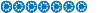

Comment