Having problems with krfb:
-after restart i have to start krfb and exit before connecting with client from another machine
-i have "capslock" always on (i checked server and client keyboard)
I will test with disabled non open graphic driver later.
I tried tightvncserver but it gives me new session, not on screen action. What i am doing wrong with tight?
-after restart i have to start krfb and exit before connecting with client from another machine
-i have "capslock" always on (i checked server and client keyboard)
I will test with disabled non open graphic driver later.
I tried tightvncserver but it gives me new session, not on screen action. What i am doing wrong with tight?



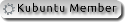







Comment