When using Kubuntu 12.04, I am unable to set static IP addresses in Wicd in either wired or wireless connections. DHCP works fine. I have no problems with Wicd when using Kubuntu 10.04. Using wicd-gtk or wicd-kde does not make a difference. I have removed the following:
network-manager
network-manager-pptp
network-manager-kde
plasma-widget-networkmanagement
When using a static IP, I can ping the router, but not an internet address. When using dhcp all works well.
Can anyone make a suggestion about how to troubleshoot this?
Thanks to all
network-manager
network-manager-pptp
network-manager-kde
plasma-widget-networkmanagement
When using a static IP, I can ping the router, but not an internet address. When using dhcp all works well.
Can anyone make a suggestion about how to troubleshoot this?
Thanks to all



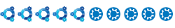
Comment