yup ,i had the same issue. I reinstalled and the first thing i did was
sudo apt-add-repository ppa:ubuntu-x-swat/x-updates && sudo apt-get update && sudo apt-get upgrade && sudo apt-get install nvidia-current=295.33-0ubuntu1~precise~xup1
and reboot and no crashes since. I have a gt250
sudo apt-add-repository ppa:ubuntu-x-swat/x-updates && sudo apt-get update && sudo apt-get upgrade && sudo apt-get install nvidia-current=295.33-0ubuntu1~precise~xup1
and reboot and no crashes since. I have a gt250






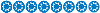

Comment