I'm talking about the "Blur Effect" you can select at System Settings > Desktop Effects > All Effects tab > scroll to Appearance, "Blur".
It enables blurring of whatever's behind a translucent window. And if you're going to have translucent (semi-transparent) windows at all, I think you need this too, but opinions vary, fair enough.
I know that it requires certain capabilities from your video card, and a driver that exposes those capabilities. I have it working with an NVIDIA GeForce GT 320M card and the proprietary NVIDIA driver (iirc it also worked with the nouveau driver). I also had no problems getting alpha blurring to work under Compiz on a GNOME-based system.
But ... it only blurs the background of Plasma windows ... like the Network Manager popup or the panel itself or the Device Notifier popup. It doesn't blur behind translucent Konsole windows, or behind any windows I make translucent using the "Translucency" effect further down the same settings page. However, Compiz handles both of these situations fine.
So my question is this ... does this Desktop Effect even support this? Does anyone, with any KDE 4 version on any distro with any graphics card and any driver, have a translucent Konsole window with its background blurred?
It enables blurring of whatever's behind a translucent window. And if you're going to have translucent (semi-transparent) windows at all, I think you need this too, but opinions vary, fair enough.
I know that it requires certain capabilities from your video card, and a driver that exposes those capabilities. I have it working with an NVIDIA GeForce GT 320M card and the proprietary NVIDIA driver (iirc it also worked with the nouveau driver). I also had no problems getting alpha blurring to work under Compiz on a GNOME-based system.
But ... it only blurs the background of Plasma windows ... like the Network Manager popup or the panel itself or the Device Notifier popup. It doesn't blur behind translucent Konsole windows, or behind any windows I make translucent using the "Translucency" effect further down the same settings page. However, Compiz handles both of these situations fine.
So my question is this ... does this Desktop Effect even support this? Does anyone, with any KDE 4 version on any distro with any graphics card and any driver, have a translucent Konsole window with its background blurred?
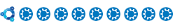





Comment