I change the permissions to make the vsftpd writable and now can not change it back ,how can I change permissions on the etc folder back?
jason@Jason-PC:/$ sudo apt-get update
sudo: /etc/sudoers is mode 0777, should be 0440
sudo: no valid sudoers sources found, quitting
jason@Jason-PC:/$ sudo apt-get -R chmod 440
sudo: /etc/sudoers is mode 0777, should be 0440
sudo: no valid sudoers sources found, quitting
jason@Jason-PC:/$
jason@Jason-PC:/$ sudo apt-get update
sudo: /etc/sudoers is mode 0777, should be 0440
sudo: no valid sudoers sources found, quitting
jason@Jason-PC:/$ sudo apt-get -R chmod 440
sudo: /etc/sudoers is mode 0777, should be 0440
sudo: no valid sudoers sources found, quitting
jason@Jason-PC:/$

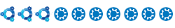



Comment