Did a clean install this morning. Everything seems fine except desktop effects won't stay on through a reboot. On boot, compositing is turned off, and I have to either do alt-f12 or go into System Settings and click "Enable Desktop Effects" twice. Once I do this, it works fine.
Anybody experiencing this? Does anybody know how to make it stick?
Thanks!
--Rich
Anybody experiencing this? Does anybody know how to make it stick?
Thanks!
--Rich





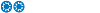

Comment