I was waiting to bring this up cause of all the other issue I was having, but I can't move anything to trash. I am getting this message.
Trash can has reached it's maximum size empty manually.
Trash can has reached it's maximum size empty manually.


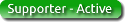




 Happy to help in any way I can. Yes, the Trash folders are hidden - for our own protection! What you "can't see, you can't (readily) affect".
Happy to help in any way I can. Yes, the Trash folders are hidden - for our own protection! What you "can't see, you can't (readily) affect".
Comment