Hi there,
I have a computer with Kubuntu 7.10 installed already. Now I want to install a second one with exactly the same packages as one my first installation. -- How would I go about it?
The things I did so far:
* Install the base system on the second computer.
* Clone the sources.list from the first computer to the second one.
* Got a list of selected packages from the first computer with dpkg --get-selections.
That's it. Now I'm stuck. I thought I could simple use the selections by issuing something like dpkg --set-selections on the second computer. But that didn't work. Don't even know what this really does.
Was was digging through the man pages of apt-get, dpkg & friends but couldn't find anything that sounds promising. All that packaging stuff under the hoods is driving me nuts. There surly must be a way to achieve what I want without selecting every package by hand via adept, I guess.
Christian
I have a computer with Kubuntu 7.10 installed already. Now I want to install a second one with exactly the same packages as one my first installation. -- How would I go about it?
The things I did so far:
* Install the base system on the second computer.
* Clone the sources.list from the first computer to the second one.
* Got a list of selected packages from the first computer with dpkg --get-selections.
That's it. Now I'm stuck. I thought I could simple use the selections by issuing something like dpkg --set-selections on the second computer. But that didn't work. Don't even know what this really does.
Was was digging through the man pages of apt-get, dpkg & friends but couldn't find anything that sounds promising. All that packaging stuff under the hoods is driving me nuts. There surly must be a way to achieve what I want without selecting every package by hand via adept, I guess.
Christian

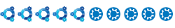

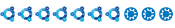
 and it worked a treat.
and it worked a treat.
Comment