Why do I get drastically faster connection speeds via my Virtualbox systems than I do from my main install. Afterall, the virtual systems have to go through my main setup.
Main system: KDE Neon User Edition. D/L speeds @ 25-30Mbps.
Virtual Windows 7, Manjaro, Ubuntu Mate: 50-70Mbps.
Main system: KDE Neon User Edition. D/L speeds @ 25-30Mbps.
Virtual Windows 7, Manjaro, Ubuntu Mate: 50-70Mbps.
Code:
[FONT=monospace][COLOR=#000000]*-network [/COLOR]
description: Wireless interface
product: Centrino Wireless-N 2230
vendor: Intel Corporation
physical id: 0
bus info: pci@0000:02:00.0
logical name: wlp2s0
version: c4
serial: 60:36:dd:8e:7a:38
width: 64 bits
clock: 33MHz
capabilities: bus_master cap_list ethernet physical wireless
configuration: broadcast=yes driver=iwlwifi driverversion=4.10.0-32-gen
eric firmware=18.168.6.1 ip=10.0.0.63 latency=0 link=yes multicast=yes wireless=IEEE 80
2.11[/FONT]
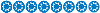
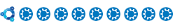


Comment