I finally clicked the "upgrade" button in the Update Manager (after years of avoiding it because I knew something would go wrong) and when I rebooted the system after the completed install I ended up with a black screen!
I had been on 14.04 and all updates were current when I tried to upgrade to 16.04, and for the past few weeks 14.04 had been showing GRUB during the startup process and I never bothered to do anything, I just let it run through and boot my machine, everything seemed fine. But, I don't understand why GRUB all of a sudden started showing up on my screen in the last couple weeks after years of never seeing it.
When I booted up the new 16.04 upgrade and the black screen appeared, I pressed ctrl>alt>del and the GRUB list came up so I tried one of the options, and sure enough I was able to boot up and log in; the system was painfully slow so I did an update (~30 or so files) and then restarted the machine. This time, GRUB did not appear and now I have no idea how to boot that 16.04 install.
Currently I am on another install of 16.04 on the same machine, I just went into the bios and changed the boot order.
I can access all the files on the hard drive of the failed 16.04 install, I just have no information on my screen when I try to boot that install.
I don't have any experience with GRUB so I'd sure appreciate some advice,
thanks
I had been on 14.04 and all updates were current when I tried to upgrade to 16.04, and for the past few weeks 14.04 had been showing GRUB during the startup process and I never bothered to do anything, I just let it run through and boot my machine, everything seemed fine. But, I don't understand why GRUB all of a sudden started showing up on my screen in the last couple weeks after years of never seeing it.
When I booted up the new 16.04 upgrade and the black screen appeared, I pressed ctrl>alt>del and the GRUB list came up so I tried one of the options, and sure enough I was able to boot up and log in; the system was painfully slow so I did an update (~30 or so files) and then restarted the machine. This time, GRUB did not appear and now I have no idea how to boot that 16.04 install.
Currently I am on another install of 16.04 on the same machine, I just went into the bios and changed the boot order.
I can access all the files on the hard drive of the failed 16.04 install, I just have no information on my screen when I try to boot that install.
I don't have any experience with GRUB so I'd sure appreciate some advice,
thanks

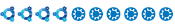


Comment