Re: Installing Breezy Badger on PowerBook 3400c
Ok, making progress, getting comfortable with the GUI and built-in applications.
I am curious about this: Is there a "sleep" functionality? I closed the lid of the PowerBook, and the display remained on, and the whole system froze. I suspect that my hardware is designed in such a way that when the display latch hooks in and the sleep sensor is actuated, it triggers some type of hardware event, but can't be certain what it's doing. What do I have to do to get sleep functioning properly? Ideally, of course, it'd be nice to turn off the display and spin down the hard disk (at minimum) when the lid is closed, if that can be somehow configured. Any ideas?
Ok, making progress, getting comfortable with the GUI and built-in applications.
I am curious about this: Is there a "sleep" functionality? I closed the lid of the PowerBook, and the display remained on, and the whole system froze. I suspect that my hardware is designed in such a way that when the display latch hooks in and the sleep sensor is actuated, it triggers some type of hardware event, but can't be certain what it's doing. What do I have to do to get sleep functioning properly? Ideally, of course, it'd be nice to turn off the display and spin down the hard disk (at minimum) when the lid is closed, if that can be somehow configured. Any ideas?




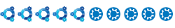





Comment