I run a dual-boot desktop with rEfInd as my bootloader. As the title suggests, the last 2 kernel updates (3.13.0-101 & 3.13.0-103) cause rEFInd to display the following at boot:
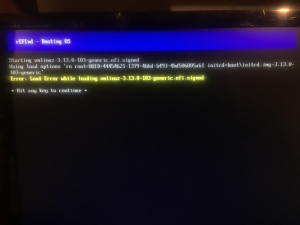
Thankfully, 3.13.0-100 is still installed and I can select it from the submenu in rEFInd, but that of course doesn't eliminate the issue. Does anyone know what may have caused this error, and how to prevent or eliminate it with future kernel updates?
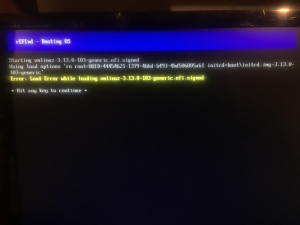
Thankfully, 3.13.0-100 is still installed and I can select it from the submenu in rEFInd, but that of course doesn't eliminate the issue. Does anyone know what may have caused this error, and how to prevent or eliminate it with future kernel updates?


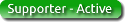

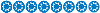
 Thanks!
Thanks!

Comment