Hi all.
I have upgraded my Kubuntu Wily to Plasma 5.5.
I do not know whether that is relevant but I discovered today that VLC is not responding on resizing the window.
When I play a video with the resolution of e.g. 640*320. It will open small (e.g. 320*240). When I drag the window to a bigger size the video seams to be cropped (the bigger the window the smaller an more cropped the video will be).
Likewise, fullscreen does not show the complete video but a cropped version. I hope this info makes sense to somebody?
VLC (2.2.1)
Jurgen
I have upgraded my Kubuntu Wily to Plasma 5.5.
I do not know whether that is relevant but I discovered today that VLC is not responding on resizing the window.
When I play a video with the resolution of e.g. 640*320. It will open small (e.g. 320*240). When I drag the window to a bigger size the video seams to be cropped (the bigger the window the smaller an more cropped the video will be).
Likewise, fullscreen does not show the complete video but a cropped version. I hope this info makes sense to somebody?
VLC (2.2.1)
Jurgen
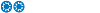

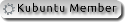







 )
)
Comment