(plasma eats qml and shows pretty pics - with the Kubuntu 15.04 beta; plasma 5.2)
Few KDE blogs
Plasmoid Tutorial 1: http://blog.davidedmundson.co.uk/node/89
Plasmoid Tutorial 2 - Getting Data: http://blog.davidedmundson.co.uk/node/92
Plasmoid Tutorial 3 - Blending In: http://blog.davidedmundson.co.uk/node/91
“Killing the Cashew” done right: http://vizzzion.org/blog/2015/02/kil...ew-done-right/
Writing QML based apps, the KDE way: http://notmart.org/blog/2015/03/writ...s-the-kde-way/
Few QML Documents
( http://doc.qt.io/qt-5/ )
Image: http://doc.qt.io/qt-5/qml-qtquick-image.html#details
Animated Image: http://doc.qt.io/qt-5/qml-qtquick-an...e.html#details
Multimedia: http://doc.qt.io/qt-5/qml-qtmultimedia-mediaplayer.html
Qml Book: http://qmlbook.github.io/index.html

online, pdf, ePub,...
Testing Tool

Earlier in the Kubuntu Forums
Hide plasma toolbox [cashew]: https://www.kubuntuforums.net/showth...toolbox-cashew
Plasma wideo wallpaper: https://www.kubuntuforums.net/showth...ideo-wallpaper

Plasma clocks: https://www.kubuntuforums.net/showth...p?61798-Clocks

Plasma background images: https://www.kubuntuforums.net/showth...kground-images

Few KDE blogs
Plasmoid Tutorial 1: http://blog.davidedmundson.co.uk/node/89
Plasmoid Tutorial 2 - Getting Data: http://blog.davidedmundson.co.uk/node/92
Plasmoid Tutorial 3 - Blending In: http://blog.davidedmundson.co.uk/node/91
“Killing the Cashew” done right: http://vizzzion.org/blog/2015/02/kil...ew-done-right/
Writing QML based apps, the KDE way: http://notmart.org/blog/2015/03/writ...s-the-kde-way/
Few QML Documents
( http://doc.qt.io/qt-5/ )
Image: http://doc.qt.io/qt-5/qml-qtquick-image.html#details
Animated Image: http://doc.qt.io/qt-5/qml-qtquick-an...e.html#details
Multimedia: http://doc.qt.io/qt-5/qml-qtmultimedia-mediaplayer.html
Qml Book: http://qmlbook.github.io/index.html

online, pdf, ePub,...
Testing Tool
Code:
:~$ qmlscene --help Usage: qmlscene [options] <filename> Options: --maximized ............................... Run maximized --fullscreen .............................. Run fullscreen --transparent ............................. Make the window transparent --multisample ............................. Enable multisampling (OpenGL anti-aliasing) --no-version-detection .................... Do not try to detect the version of the .qml file --slow-animations ......................... Run all animations in slow motion --resize-to-root .......................... Resize the window to the size of the root item --quit .................................... Quit immediately after starting --disable-context-sharing ................. Disable the use of a shared GL context for QtQuick Windows -I <path> ................................. Add <path> to the list of import paths -B <name> <file> .......................... Add a named bundle -translation <translationfile> ............ Set the language to run in

Earlier in the Kubuntu Forums
Hide plasma toolbox [cashew]: https://www.kubuntuforums.net/showth...toolbox-cashew
Plasma wideo wallpaper: https://www.kubuntuforums.net/showth...ideo-wallpaper

Plasma clocks: https://www.kubuntuforums.net/showth...p?61798-Clocks

Plasma background images: https://www.kubuntuforums.net/showth...kground-images









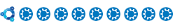

Comment