I've seen this question asked a lot *in the past* and I came up with lots of really nice, out-dated information. Even openprinting org was not much help (and talk about a super-slow driver/device web-page load...).
Begin Rant:
I currently have an aging Oki C5800Ldn and love it. Prints wonderfully... under Windows. The linux side has been so-so, and completely unacceptable with color photos (i.e. a brochure, flier, etc, with a mix of text and some small photos). The Oki was never a photo printer (it isn't under windows) but I've printed the same document (even converted from my beloved Xara Designer X9 to Scribus) so it would be the same app, and the printouts are so different. There LOOK to be things in the CUPS driver, such as "draft" mode, but that simply does not do anything different from "normal" mode. The icc profiles are horrendous (or they are not understood?). All I know are the colors are WAY off and I've had it. I have moved to linux, and the more I stay, the more I loathe to reboot into Windows... I decided that it's time to start thinking about a new printer that actually prints just as well under *nix as it does under win*.
End Rant?
I've heard that HP has good linux driver support. I've heard Xerox does as well. Even Brother. Well, I don't want to hear how good the driver support is, per se, rather, I'd like to hear from people who use color laser printing in a real-world environment (small DTP homeoffice, light ad work, graphic design, etc) that can say, "Oh, it's April 2014 so you want to look at Brand X's model Y!" or something along those lines.
Openpringing org had many printers with the coveted 3 penguin ratings, but unfortunately, they are no longer for sale. Checking with NewEgg, most all of the HP's and Xerox's and Brother's were not on openprinting org's list. Not sure if the list is stale, or manufacturer's just don't do the penguin anymore.
Budget is under $1,000 - but flexible. Networking (wired), duplex color laser. Any suggestions based on experience?
Begin Rant:
I currently have an aging Oki C5800Ldn and love it. Prints wonderfully... under Windows. The linux side has been so-so, and completely unacceptable with color photos (i.e. a brochure, flier, etc, with a mix of text and some small photos). The Oki was never a photo printer (it isn't under windows) but I've printed the same document (even converted from my beloved Xara Designer X9 to Scribus) so it would be the same app, and the printouts are so different. There LOOK to be things in the CUPS driver, such as "draft" mode, but that simply does not do anything different from "normal" mode. The icc profiles are horrendous (or they are not understood?). All I know are the colors are WAY off and I've had it. I have moved to linux, and the more I stay, the more I loathe to reboot into Windows... I decided that it's time to start thinking about a new printer that actually prints just as well under *nix as it does under win*.
End Rant?
I've heard that HP has good linux driver support. I've heard Xerox does as well. Even Brother. Well, I don't want to hear how good the driver support is, per se, rather, I'd like to hear from people who use color laser printing in a real-world environment (small DTP homeoffice, light ad work, graphic design, etc) that can say, "Oh, it's April 2014 so you want to look at Brand X's model Y!" or something along those lines.
Openpringing org had many printers with the coveted 3 penguin ratings, but unfortunately, they are no longer for sale. Checking with NewEgg, most all of the HP's and Xerox's and Brother's were not on openprinting org's list. Not sure if the list is stale, or manufacturer's just don't do the penguin anymore.
Budget is under $1,000 - but flexible. Networking (wired), duplex color laser. Any suggestions based on experience?




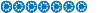


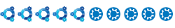
Comment