Couldn't find anything on this here so asking. I haven't done the Internet Upgrade path in a long time due to past issues. Tried it on my work system and it had weird issues and actually even purported to have crashed. Did "sudo dpkg --configure -a" which did have one outstanding issue I took care of and rebooted and all appear to work great as well as WINE. Great! On to my home system using the same method of upgrade. All went well, noticed it said it would remove WINE but that was OK I let it do its thing. All went very well. No errors. Rebooted and was notified about proprietary drivers for my nVidia card but all seemed fine there. However as mentioned WINE was not upgraded just removed. I attempt to install WINE and it states it wants to remove the nVidia driver before it can. Why? How to prevent that? Anyone else with that issue?
Announcement
Collapse
No announcement yet.
WINE after Internet Upgrade Path
Collapse
This topic is closed.
X
X
-
Pan-Galactic QuordlepleenSo Long, and Thanks for All the Fish



- Jul 2011
- 9625
- Seattle, WA, USA
- Send PM
Mind providing the detailed output of apt-get when you try installing it? Let's see what the solver believes it needs to do.
- Top
- Bottom
-
From command line didn't provide much details as to why. Aborted and ran in simulation mode to post here. Elipsed out long list of files to install for WINE but enough there to see what it is doing. No indication as to why it would remove the nVidia driver. Unless it has to do with libopencl1. If so, then how to get around that.
Code:Reading package lists... Done Building dependency tree Reading state information... Done The following extra packages will be installed: fonts-horai-umefont................................... winetricks Suggested packages: isdnutils-doc isdnutils-doc:i386 ................................................... Recommended packages: xml-core:i386 wine-mono0.0.8:i386 The following packages will be REMOVED: [U][I][B]nvidia-libopencl1-331-updates[/B][/I][/U] The following NEW packages will be installed: fonts-horai-umefont .................................................. winetricks 0 upgraded, 99 newly installed, 1 to remove and 0 not upgraded.
Code:libxxf86vm1:i386 [U][I][B]ocl-icd-libopencl1 ocl-icd-libopencl1:i386[/B][/I][/U]
Last edited by MoonRise; Apr 19, 2014, 04:07 PM.
- Top
- Bottom
Comment
-
this bug :https://bugs.launchpad.net/ubuntu/+s...t/+bug/1310267
leads to this one: https://bugs.launchpad.net/ubuntu/+s...t/+bug/1310267
If you are not using Nvidia's CUDA, you likely can let it be removed, else follow post #7 in the second bug report as a workaround
- Top
- Bottom
Comment
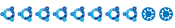
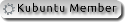


Comment