Hi !
Coming back today on an old issue, as indicated in the thread title... I understood it is a KDE issue.
After a lot of google trying to understand and to find a solution for Kubuntu, I finally installed "rootactionsmenu", but I would like to know if ever a solution has been found lately.
Besides "rootactionsmenu" doesn't seem to work within "Dolphin as root" which is another issue when we need to access to priviledged folders and files. I tried to install the service in my user context AND in root context. The service works fine in a regular Dolphin session, but doesn't even appear in the context menu when I kdesudo Dolphin. Is there a way to make it work ?
Thanks for your help and information, especially for this issue with KDEInit (very annoying)
Guillaume
Coming back today on an old issue, as indicated in the thread title... I understood it is a KDE issue.
After a lot of google trying to understand and to find a solution for Kubuntu, I finally installed "rootactionsmenu", but I would like to know if ever a solution has been found lately.
Besides "rootactionsmenu" doesn't seem to work within "Dolphin as root" which is another issue when we need to access to priviledged folders and files. I tried to install the service in my user context AND in root context. The service works fine in a regular Dolphin session, but doesn't even appear in the context menu when I kdesudo Dolphin. Is there a way to make it work ?
Thanks for your help and information, especially for this issue with KDEInit (very annoying)
Guillaume


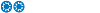

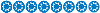





Comment