My problems all started when I could not login to my Laptop which has Kubuntu 13.10. I would enter the password and the screen would go for about 1s and then return with the login window. I reinstalled and there was no difference. I could login to the guest and I could also use startx from a host terminal in the recovery mode to login as well. I used this mode to rename my .kde file so that I could get it to start a new .kde on reboot. This made no difference.
After pursuing many dead ends and getting to the point of even contemplating doing a 13.04 installation, I decided to go to my other "Sacrificial Desktop" with saucy and copy the .bashrc, .bash_logout and the .Xauthority onto a usb stick. I then copied these into my Laptop home directory and then rebooted sucessfully . I have the same user name and password on both systems but the hostname is different. I tried my old .Xauthority file and once again I could not login. This new .Xauthority file has the hostname of my "Sacrificial Desktop" but this does not seem to cause any problem.
. I have the same user name and password on both systems but the hostname is different. I tried my old .Xauthority file and once again I could not login. This new .Xauthority file has the hostname of my "Sacrificial Desktop" but this does not seem to cause any problem.
As there are many on this forum with more expertise than I, I am wondering if I have taken the correct approach or is there some more elegant way to create a new .Xauthority file. I have no idea why this happened except that there was one instance where I had 99.5GBytes of log files generated akonadi after I disabled it because virtuoso-t was hogging resources - I hope i have this right as I have been trying a lot of alternative approaches and getting very frustrated.
After pursuing many dead ends and getting to the point of even contemplating doing a 13.04 installation, I decided to go to my other "Sacrificial Desktop" with saucy and copy the .bashrc, .bash_logout and the .Xauthority onto a usb stick. I then copied these into my Laptop home directory and then rebooted sucessfully
 . I have the same user name and password on both systems but the hostname is different. I tried my old .Xauthority file and once again I could not login. This new .Xauthority file has the hostname of my "Sacrificial Desktop" but this does not seem to cause any problem.
. I have the same user name and password on both systems but the hostname is different. I tried my old .Xauthority file and once again I could not login. This new .Xauthority file has the hostname of my "Sacrificial Desktop" but this does not seem to cause any problem.As there are many on this forum with more expertise than I, I am wondering if I have taken the correct approach or is there some more elegant way to create a new .Xauthority file. I have no idea why this happened except that there was one instance where I had 99.5GBytes of log files generated akonadi after I disabled it because virtuoso-t was hogging resources - I hope i have this right as I have been trying a lot of alternative approaches and getting very frustrated.

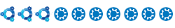





 . I have just done what vinny pointed out and all is well
. I have just done what vinny pointed out and all is well . Thanks VERY MUCH.
. Thanks VERY MUCH.

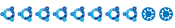
 , user can remove the file it s/he has write access to the directory (as s/he normally does), but it'll prompt for confirmation...which you can override with the -f option.
, user can remove the file it s/he has write access to the directory (as s/he normally does), but it'll prompt for confirmation...which you can override with the -f option.
Comment