TB has been installed and used for well over a year on my current system. Today was the first day I tried to use the Drafts folder. It looked like it saved, but nothing was found in the Drafts folder. Some online research revealed that I didn't have it set up correctly Edit/Account Settings/Copies & folders/Drafts and Templates. It was saving to Trash on Local Folders so I corrected this by citing the "Drafts" folder on: [my email address]. I thought is was fixed. Apparently not. Now I get the error message:
There was an error saving the message to Drafts. Retry?
Well Retry never works. I guess the most basic question is: what's the difference between the folders under my email address and the ones under Local Folders?
How do I fix this issue so drafts are saved in Drafts under my email address? My inbox is under my email address and that's where all my new email comes in. So why doesn't the Drafts folder work too?
There was an error saving the message to Drafts. Retry?
Well Retry never works. I guess the most basic question is: what's the difference between the folders under my email address and the ones under Local Folders?
How do I fix this issue so drafts are saved in Drafts under my email address? My inbox is under my email address and that's where all my new email comes in. So why doesn't the Drafts folder work too?
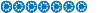
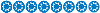
Comment