KDEPM still doesn't support read/write of GPT partitioned disks?
That's crazy talk.
It's been two years since KDE Partition Manager had an update released and it doesn't support a basic requirement of modern disks. At what point does someone say "this is an abandoned project that no longer meets our needs as it stands" and find some alternative?
I notice GParted supports GPT.
That's crazy talk.
It's been two years since KDE Partition Manager had an update released and it doesn't support a basic requirement of modern disks. At what point does someone say "this is an abandoned project that no longer meets our needs as it stands" and find some alternative?
I notice GParted supports GPT.



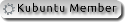








Comment