I need a little help on a Compaq Presario S4220NX that has the Via/S3 ProSavage DDR graphics on board. I am fairly new to Linux so please try to explain in simple terms for me. Kubuntu installed and works pretty good on this machine except for the graphics. When I go to click on an icon it will appear funny with scan lines, like it isn't rendering properly. I does this all over the place. I am guessing I need to find some kind of S3 ProSavage driver for Kubuntu..... Can someone point me in the right direction? Also I do know how to use Aptitude in terminal to install programs. The muon Software Center does not work and crashes at launch so I have never been able to use that. I tried all of the tips and fixes I could find on Google and none work (for the muon software center). So any installations I'm going to have to do manually unless someone knows how I can install the KPackage center. Thank you very much for the help!
-Jim
-Jim





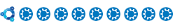
Comment