I wondered why my laptop did Shutdown fine while my Desktop machines did not.
In System Settings, the Login Screen module has a setting for shutdown.
On my laptop, instead of the default /sbin/halt, it was /sbin/shutdown -h now.
On the desktops, instead of /sbin/halt, what works is /sbin/shutdown -H now
(Notice the case of the H switch, this forces the system to halt, not the system deciding what state)
This ended the freeze at the Kubuntu screen, and no poweroff.
Of course, this was discovered after many attempts at shutdown. Now no need to Alt-F2 to shut the machine down.
Hope this helps.
In System Settings, the Login Screen module has a setting for shutdown.
On my laptop, instead of the default /sbin/halt, it was /sbin/shutdown -h now.
On the desktops, instead of /sbin/halt, what works is /sbin/shutdown -H now
(Notice the case of the H switch, this forces the system to halt, not the system deciding what state)
This ended the freeze at the Kubuntu screen, and no poweroff.
Of course, this was discovered after many attempts at shutdown. Now no need to Alt-F2 to shut the machine down.
Hope this helps.
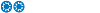

Comment