I just bought a Asus Geforce 9600 GT Matrix on a store sale ( and I've never used a Geforce with Linux before) and made a fresh install of Lucid, updated and upgraded and went on to install the propriety drivers.
My problem is that no matter how I do I get a error saying that there's no power cable connected to the card(there is, with a new PSU), using those drivers. If I change to Driver "nv" I'm able get to the login screen, otherwise I'm at CLI login. Is it the card, driver or am I doing something wrong here?
Most posts here and on ubuntuforums are 1-2 years old, with no or little help (..to me atleast as I'm new to Linux+nvidia)
My hardware are ASUS M2N -MX SE, AMD 64 X2, 2 GB RAM (could it be the Motherboard in conflict with the graphics card?)
Here's my xorg.0.log file
My problem is that no matter how I do I get a error saying that there's no power cable connected to the card(there is, with a new PSU), using those drivers. If I change to Driver "nv" I'm able get to the login screen, otherwise I'm at CLI login. Is it the card, driver or am I doing something wrong here?
Most posts here and on ubuntuforums are 1-2 years old, with no or little help (..to me atleast as I'm new to Linux+nvidia)
My hardware are ASUS M2N -MX SE, AMD 64 X2, 2 GB RAM (could it be the Motherboard in conflict with the graphics card?)
Here's my xorg.0.log file
Code:
X.Org X Server 1.7.6 Release Date: 2010-03-17 X Protocol Version 11, Revision 0 Build Operating System: Linux 2.6.24-27-server x86_64 Ubuntu Current Operating System: Linux valleverde 2.6.32-21-generic #32-Ubuntu SMP Fri Apr 16 08:09:38 UTC 2010 x86_64 Kernel command line: BOOT_IMAGE=/boot/vmlinuz-2.6.32-21-generic root=UUID=4d233956-ead7-467c-93fd-cfd67576c2b3 ro quiet splash Build Date: 16 June 2010 09:34:29AM xorg-server 2:1.7.6-2ubuntu7.2 (For technical support please see [url]http://www.ubuntu.com/support[/url]) Current version of pixman: 0.16.4 Before reporting problems, check [url]http://wiki.x.org[/url] to make sure that you have the latest version. Markers: (--) probed, (**) from config file, (==) default setting, (++) from command line, (!!) notice, (II) informational, (WW) warning, (EE) error, (NI) not implemented, (??) unknown. (==) Log file: "/var/log/Xorg.0.log", Time: Mon Jun 28 21:38:05 2010 (==) Using config file: "/etc/X11/xorg.conf" (==) Using config directory: "/usr/lib/X11/xorg.conf.d" (==) No Layout section. Using the first Screen section. (**) |-->Screen "Default Screen" (0) (**) | |-->Monitor "<default monitor>" (==) No device specified for screen "Default Screen". Using the first device section listed. (**) | |-->Device "Default Device" (==) No monitor specified for screen "Default Screen". Using a default monitor configuration. (==) Automatically adding devices (==) Automatically enabling devices (WW) The directory "/usr/share/fonts/X11/cyrillic" does not exist. Entry deleted from font path. (==) FontPath set to: /usr/share/fonts/X11/misc, /usr/share/fonts/X11/100dpi/:unscaled, /usr/share/fonts/X11/75dpi/:unscaled, /usr/share/fonts/X11/Type1, /usr/share/fonts/X11/100dpi, /usr/share/fonts/X11/75dpi, /var/lib/defoma/x-ttcidfont-conf.d/dirs/TrueType, built-ins (==) ModulePath set to "/usr/lib/xorg/extra-modules,/usr/lib/xorg/modules" (II) The server relies on udev to provide the list of input devices. If no devices become available, reconfigure udev or disable AutoAddDevices. (II) Loader magic: 0x7ca300 (II) Module ABI versions: X.Org ANSI C Emulation: 0.4 X.Org Video Driver: 6.0 X.Org XInput driver : 7.0 X.Org Server Extension : 2.0 (--) using VT number 7 (--) PCI:*(0:2:0:0) 10de:0622:1043:828f nVidia Corporation G94 [GeForce 9600 GT] rev 161, Mem @ 0xdf000000/16777216, 0xc0000000/268435456, 0xdc000000/33554432, I/O @ 0x0000ec00/128, BIOS @ 0x????????/524288 (II) Open ACPI successful (/var/run/acpid.socket) (II) "extmod" will be loaded by default. (II) "dbe" will be loaded by default. (II) "glx" will be loaded. This was enabled by default and also specified in the config file. (II) "record" will be loaded by default. (II) "dri" will be loaded by default. (II) "dri2" will be loaded by default. (II) LoadModule: "glx" (II) Loading /usr/lib/xorg/extra-modules/libglx.so (II) Module glx: vendor="NVIDIA Corporation" compiled for 4.0.2, module version = 1.0.0 Module class: X.Org Server Extension (II) NVIDIA GLX Module 195.36.24 Thu Apr 22 19:52:00 PDT 2010 (II) Loading extension GLX (II) LoadModule: "extmod" (II) Loading /usr/lib/xorg/modules/extensions/libextmod.so (II) Module extmod: vendor="X.Org Foundation" compiled for 1.7.6, module version = 1.0.0 Module class: X.Org Server Extension ABI class: X.Org Server Extension, version 2.0 (II) Loading extension MIT-SCREEN-SAVER (II) Loading extension XFree86-VidModeExtension (II) Loading extension XFree86-DGA (II) Loading extension DPMS (II) Loading extension XVideo (II) Loading extension XVideo-MotionCompensation (II) Loading extension X-Resource (II) LoadModule: "dbe" (II) Loading /usr/lib/xorg/modules/extensions/libdbe.so (II) Module dbe: vendor="X.Org Foundation" compiled for 1.7.6, module version = 1.0.0 Module class: X.Org Server Extension ABI class: X.Org Server Extension, version 2.0 (II) Loading extension DOUBLE-BUFFER (II) LoadModule: "record" (II) Loading /usr/lib/xorg/modules/extensions/librecord.so (II) Module record: vendor="X.Org Foundation" compiled for 1.7.6, module version = 1.13.0 Module class: X.Org Server Extension ABI class: X.Org Server Extension, version 2.0 (II) Loading extension RECORD (II) LoadModule: "dri" (II) Loading /usr/lib/xorg/modules/extensions/libdri.so (II) Module dri: vendor="X.Org Foundation" compiled for 1.7.6, module version = 1.0.0 ABI class: X.Org Server Extension, version 2.0 (II) Loading extension XFree86-DRI (II) LoadModule: "dri2" (II) Loading /usr/lib/xorg/modules/extensions/libdri2.so (II) Module dri2: vendor="X.Org Foundation" compiled for 1.7.6, module version = 1.1.0 ABI class: X.Org Server Extension, version 2.0 (II) Loading extension DRI2 (II) LoadModule: "nvidia" (II) Loading /usr/lib/xorg/extra-modules/nvidia_drv.so (II) Module nvidia: vendor="NVIDIA Corporation" compiled for 4.0.2, module version = 1.0.0 Module class: X.Org Video Driver (II) NVIDIA dlloader X Driver 195.36.24 Thu Apr 22 19:18:54 PDT 2010 (II) NVIDIA Unified Driver for all Supported NVIDIA GPUs (II) Primary Device is: PCI 02@00:00:0 (II) Loading sub module "fb" (II) LoadModule: "fb" (II) Loading /usr/lib/xorg/modules/libfb.so (II) Module fb: vendor="X.Org Foundation" compiled for 1.7.6, module version = 1.0.0 ABI class: X.Org ANSI C Emulation, version 0.4 (II) Loading sub module "wfb" (II) LoadModule: "wfb" (II) Loading /usr/lib/xorg/modules/libwfb.so (II) Module wfb: vendor="X.Org Foundation" compiled for 1.7.6, module version = 1.0.0 ABI class: X.Org ANSI C Emulation, version 0.4 (II) Loading sub module "ramdac" (II) LoadModule: "ramdac" (II) Module "ramdac" already built-in (II) NVIDIA(0): Creating default Display subsection in Screen section "Default Screen" for depth/fbbpp 24/32 (**) NVIDIA(0): Depth 24, (--) framebuffer bpp 32 (==) NVIDIA(0): RGB weight 888 (==) NVIDIA(0): Default visual is TrueColor (==) NVIDIA(0): Using gamma correction (1.0, 1.0, 1.0) (**) NVIDIA(0): Option "NoLogo" "True" (**) Jun 28 21:38:05 NVIDIA(0): Enabling RENDER acceleration (II) Jun 28 21:38:05 NVIDIA(0): Support for GLX with the Damage and Composite X extensions is (II) Jun 28 21:38:05 NVIDIA(0): enabled. (EE) Jun 28 21:38:06 NVIDIA(GPU-0): Your GeForce 9600 GT graphics card does not have the necessary (EE) Jun 28 21:38:06 NVIDIA(GPU-0): external power cables attached; X will not start unless (EE) Jun 28 21:38:06 NVIDIA(GPU-0): this is rectified. Please shut down your computer, open (EE) Jun 28 21:38:06 NVIDIA(GPU-0): its case, and attach the appropriate power connectors. (EE) Jun 28 21:38:06 NVIDIA(GPU-0): Your video card may have multiple power connectors. If (EE) Jun 28 21:38:06 NVIDIA(GPU-0): so, each must be attached to a separate power cable. (EE) Jun 28 21:38:06 NVIDIA(GPU-0): Please see the documentation provided with your video card (EE) Jun 28 21:38:06 NVIDIA(GPU-0): for more details. If you think you have received this (EE) Jun 28 21:38:06 NVIDIA(GPU-0): message in error, you may specify the (EE) Jun 28 21:38:06 NVIDIA(GPU-0): "NoPowerConnectorCheck" X configuration option in the (EE) Jun 28 21:38:06 NVIDIA(GPU-0): Screen section of your X config file. (II) UnloadModule: "nvidia" (II) UnloadModule: "wfb" (II) UnloadModule: "fb" (EE) Screen(s) found, but none have a usable configuration. Fatal server error: no screens found Please consult the The X.Org Foundation support at [url]http://wiki.x.org[/url] for help. Please also check the log file at "/var/log/Xorg.0.log" for additional information. ddxSigGiveUp: Closing log
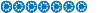


 )
)



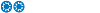
 I'm happy it's running atm, and don't have time to fiddle much with it as I have exam to write next week
I'm happy it's running atm, and don't have time to fiddle much with it as I have exam to write next week 
Comment