This seems like it should be easy to setup but I can't seem to make it work.
I have two computers, both running kubuntu. What I want to do is use one of the computers to remotely control the other. They are directly connected via an ethernet cable.
What I have tried is running krfb (kde remote desktop server) on one and krdc (the corresponding desktop client) on the other. However I can't seem to see the server from krdc (I'm assuming it has been properly created but am not sure of this)
How can I make this work?
I have two computers, both running kubuntu. What I want to do is use one of the computers to remotely control the other. They are directly connected via an ethernet cable.
What I have tried is running krfb (kde remote desktop server) on one and krdc (the corresponding desktop client) on the other. However I can't seem to see the server from krdc (I'm assuming it has been properly created but am not sure of this)
How can I make this work?
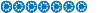

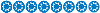

Comment